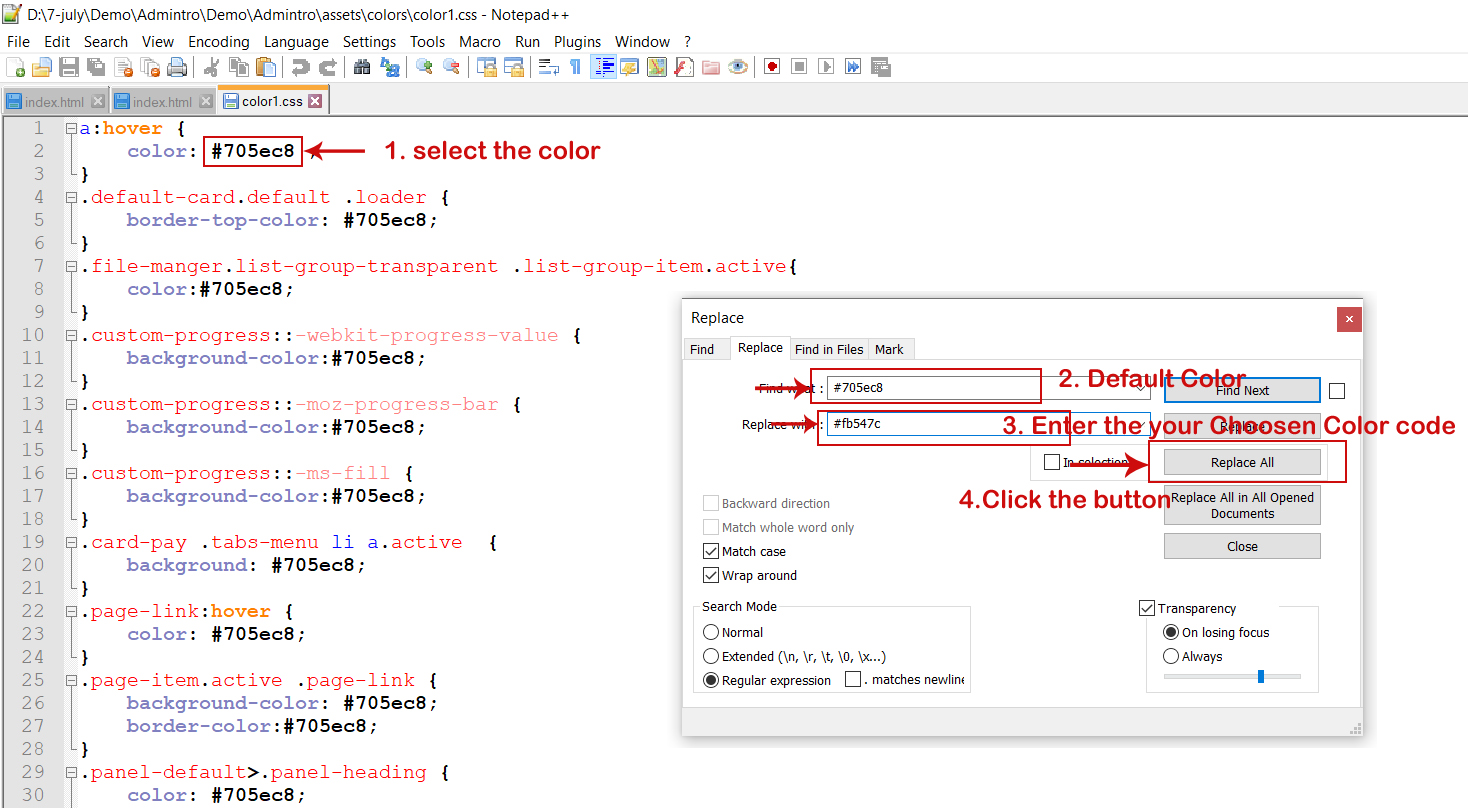Admitro – Angular Admin & Dashboard Template
FAQ's
How to Change Font Style ?
Step 1:
Go To _fonts.scss (src/assets/scss/custom/fonts/_fonts.scss )
If you want to change another font-family. Go to the site Google Fonts and Select One font Family and import it in to style.scss file
How to Select font Family
Example:
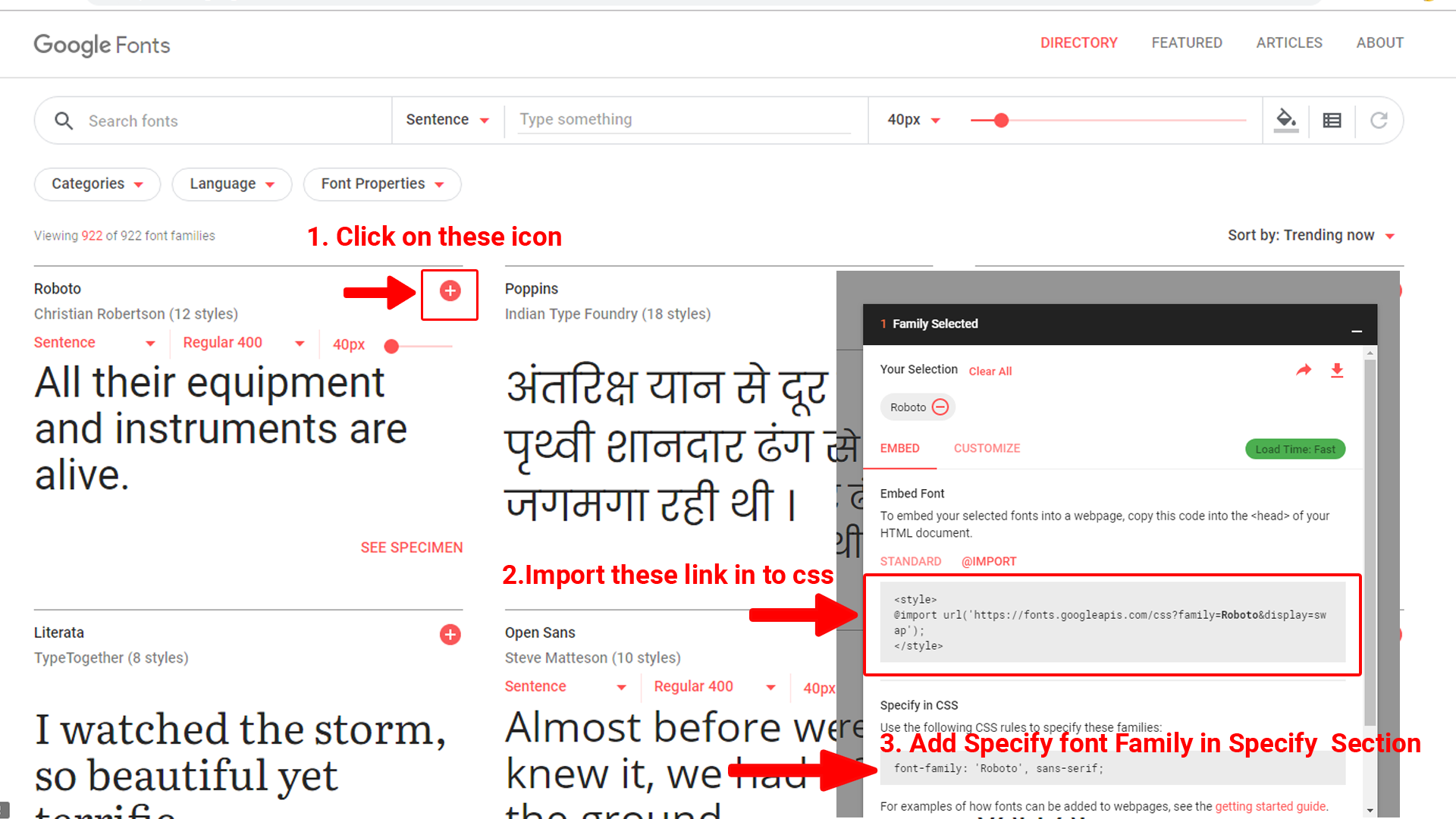
Step 2:
Now Paste Your Selected font-family in _fonts.scss
Example:
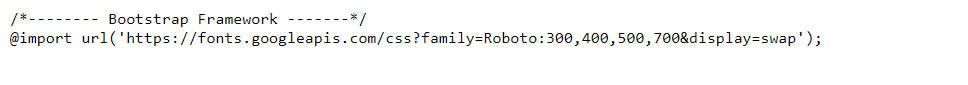
How to Change Logo ?
Go To "src/assets/images/brand" folder and replace
your logo with Previous Logos within in image size.
Note: Please don't increase logo sizes. Replace your logo within
given image
size. otherwise the logo will not fit in particular place it
disturbs the
template design.
How to move Section or Div from one page another page ?
Step 1:
Copy the Particular Section as shown below image.
Step 2:
Now you can paste where ever you want.
Example:
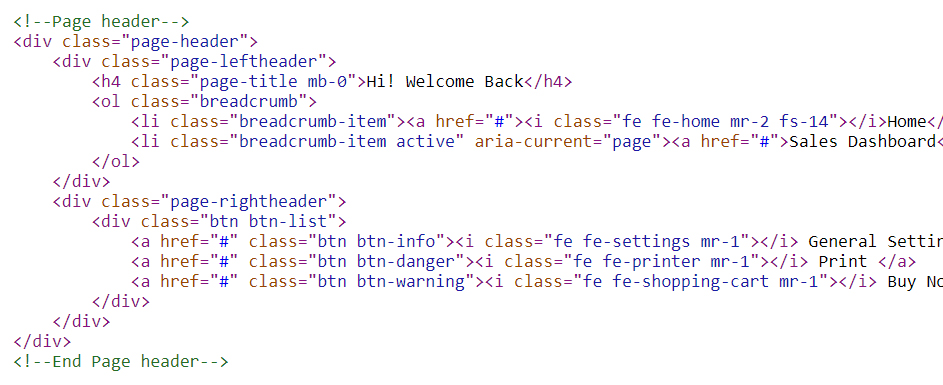
How to Change Horizontal & Left-Menu Navigation SVG Icons ?
In this template we are using material-design icons. If you want to change the icons please follow the below steps
Step 1:
Here is the link for material-design icon Click here
If you want to change another icon Go to the Click here and select Outlined category then download anyone icon from the list as shwon below
How to Select Svg Icons
Example:
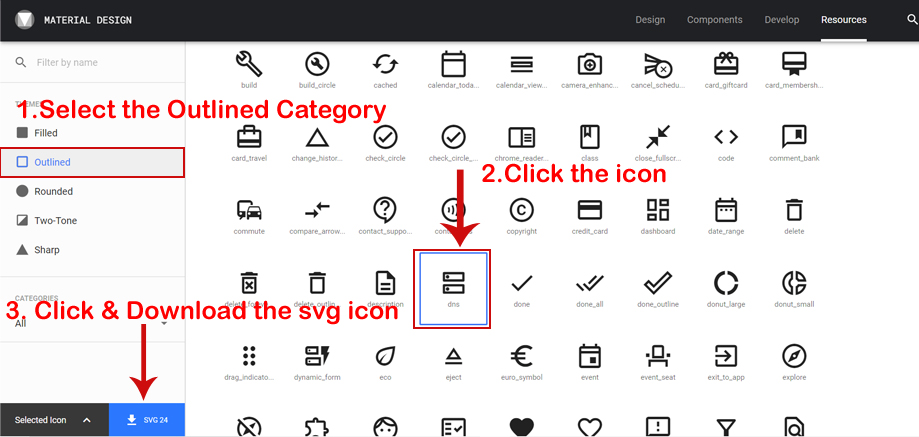
How to Import Svg Icons
Step 2:
After downloading the icon please open the svg icon in any html editor like notepad , noptepad++ etc, please copy the code
Example:
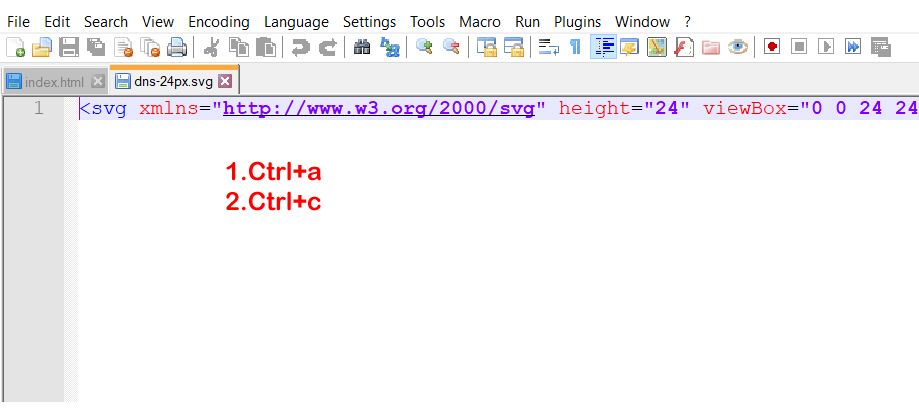
Paste the svg code where ever you want and please add the class, for leftmenu add side-menu__icon for Horizontal menu add hor-icon
Example:For Left-menu Svg Iocns
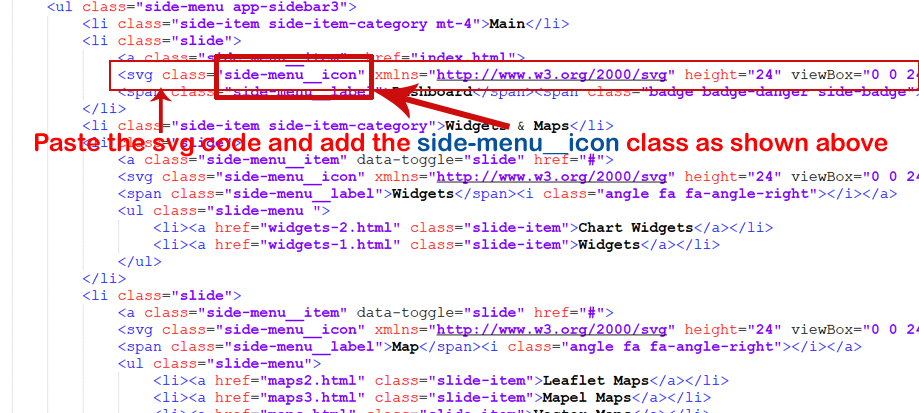
Noteif you don't add the class for svg code you will not get the exact styles as per the template design
Example:For Horizontal-menu Svg Iocns
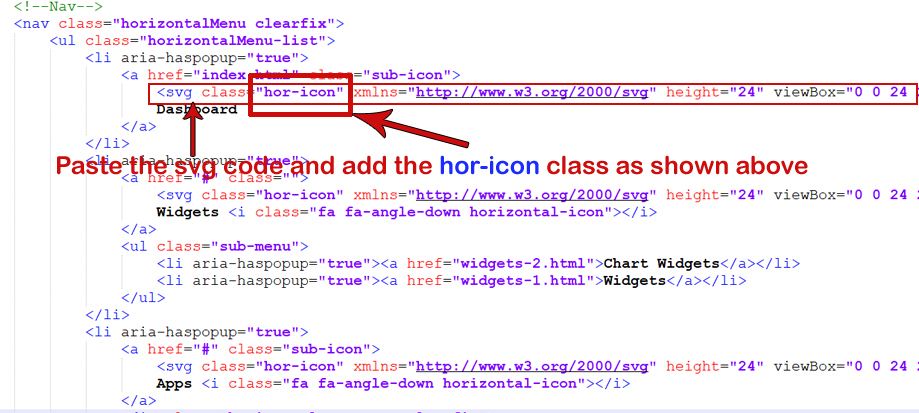
How to Add Dark Theme?
To add Dark theme follow the steps
- Open src » style.scss and add
@import "assets/css/dark.scss"; - Now, Open src » index.html and add class
class="dark-mode"to body tag -
Now, Go to the following path src/app/shared/components/layouts and add class
class="dark-mode"for all three components ( content, content-style and full-content ) as shown below
<body class="dark-mode">
<app-root></app-root>
</body>
How to Add Dark Header?
To add Dark Header
- Now, Open src » index.html and add class
class="dark-hor-header"to body tag
<body class="dark-hor-header">
<app-root></app-root>
</body>How to Add Color Header?
To add Color Header
- Now, Open src » index.html and add class
class="color-hor-header"to body tag
<body class="color-hor-header">
<app-root></app-root>
</body>How to Add Gradient-Color Header ?
To add Gradient-Color Header
- Now, Open src » index.html and add class
class="gradient-hor-header"to body tag
<body class="gradient-hor-header">
<app-root></app-root>
</body>How to Add Light Horizontal-menu?
To add Light Horizontal-menu
- Now, Open src » index.html and add class
class="light-hor-menu"to body tag
<body class="light-hor-menu">
<app-root></app-root>
</body>How to Add Dark Horizontal-menu?
To add Dark Horizontal-menu
- Now, Open src » index.html and add class
class="dark-hor-menu"to body tag
<body class="dark-hor-menu">
<app-root></app-root>
</body>How to Add Gradient Horizontal-menu?
To add Gradient Horizontal-menu
- Now, Open src » index.html and add class
class="gradient-hor-menu"to body tag
<body class="gradient-hor-menu">
<app-root></app-root>
</body>How to Add Color Horizontal-menu ?
To add Color Horizontal-menu
- Now, Open src » index.html and add class
class="color-hor-menu"to body tag
<body class="color-hor-menu">
<app-root></app-root>
</body>How to Add Light Left-menu ?
To add Light Left-menu
- Now, Open src » index.html and add class
class="light-menu"to body tag
<body class="light-menu">
<app-root></app-root>
</body>How to Add Dark Left-menu ?
To add Dark Left-menu
- Now, Open src » index.html and add class
class="dark-menu"to body tag
<body class="dark-menu">
<app-root></app-root>
</body>How to Add Gradient Left-menu ?
To add Gradient Left-menu
- Now, Open src » index.html and add class
class="gradient-menu"to body tag
<body class="gradient-menu">
<app-root></app-root>
</body>How to Add Color Left-menu ?
To add Color Left-menu
- Now, Open src » index.html and add class
class="color-menu"to body tag
<body class="color-menu">
<app-root></app-root>
</body>How to Add Color ?
Step 1:
Go to src/assets/colors/color1.css and open the color1.css file. By default it has #705ec8 as a Primary Code.In that palce yoou can replace with your choosen color code.
Step 2:
How to Replace Color
for example if you Choose #fb547c. you want #fb547c is your default color theme then you can replace the #705ec8 with #fb547c in css file (so that you will get you choosen color theme) as shown in below Image
This example using Notepad++ Go to site Notepad++ Download